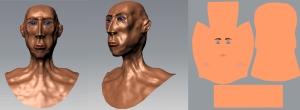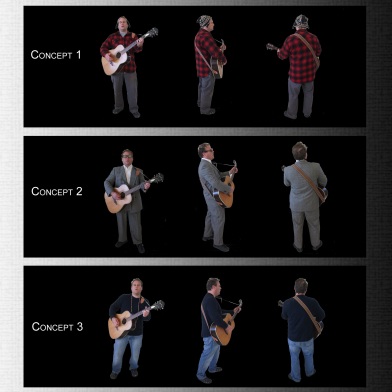Digital Sculpting using Mudbox 2010
This class is going to cover the fundamentals of the digital sculpting software Mudbox. Mudbox is a very powerful animation tool and was created by Autodesk. Throw this months course I will be learning even more about sculpting high details in my characters. All of my work will be under the digital sculpting link. This page will show my process and give some simple lessons to those that are new to the software. Thanks for visiting, and enjoy.
——————————————————————————————————————————————————————
——————————————————————————————————–
At my school Laurus College we are experimenting with Mudbox.
Here are a few images of my creations and the process of learning.
Enjoy.
Man listening to music
Monster Man – 11-2-09
This is the hungry man with painted UV’s – 12-3-09
This is my concept art for my project. It will be about a musician that is trying to win over a girl.
This is the model that I finished today. I am still laying out the UVs.
2/15/10
I did some work on the face. I gave the characters ears and more defined figures.
2-28-10
I most recently create a guitar and fixed the UVs on the Vince Character. The images are still a little shaky, but here they are.
The Guitar
Vince with a little texture and Color.
Vince with Guitar
Outside
Photoshop enhanced. 3-3-10
_______________________________________________
Now I will be creating a Landscape/Scene for the Character to be placed in. I will be taking the landscape into Mudbox to edit and create a normal map that will be extracted to keep the low polygon count.
This is the reference photo that I will be using. Found on Google search.
Step one: Layout the mesh
3-8-2010
Musician with hair.
Using Deformation effects in Maya I was able to move the characters hands to hold the guitar. Then I took the image in Photoshop and placed it in a real life environment.